WINDEV





WEBDEV




WINDEV Mobile






Others

Unnecessary confirmation dialogs? Use automatic validation
A window can remain open indefinitely, waiting for an action (e.g., conformation of changes). In some cases, if the current action is not completed, the corresponding information may be blocked for other users.
An 'Automatic validation' button is used to automatically validate (or cancel) an action after a given period of time (between 1 second and 15 minutes).
To configure the timer on one of the application buttons:
- Right-click the button the open the context menu and select "Automatic validation...".
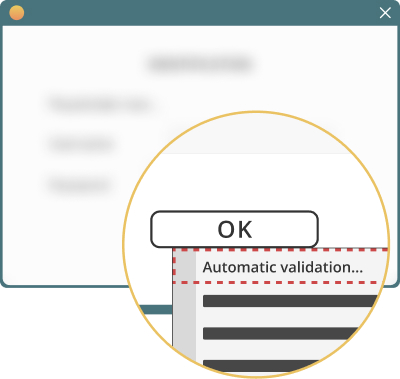
- Select the time for the automatic validation:

- The Timer button will be automatically triggered whenever the window is used.

Note At any time, you can delete the timer set on a button by clicking on "Cancel automation" in the button's context menu (right-click).