WINDEV





WEBDEV




WINDEV Mobile






Others

Quickly select your data applying filters
You can easily view the records that match specific criteria. To do so, simply apply a filter in the table.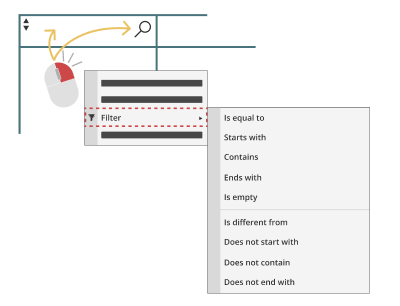
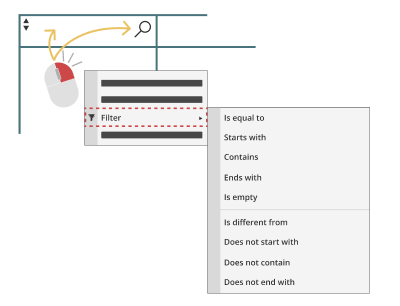
To apply a filter:
- Right-click the column title or the search icon.
- Select "Filter" in the context menu, then select the desired filter. For example: "Filter . Starts with".
- The column heading becomes an Edit control and allows you to enter the desired text. For example: "CAS".
- Press ENTER to validate. The filter is automatically applied and the table only displays the records that match the filter.
To remove a filter:
- Right-click the column title or the search icon.
- Select "Remove filter" in the context menu. The table redisplays all the records.